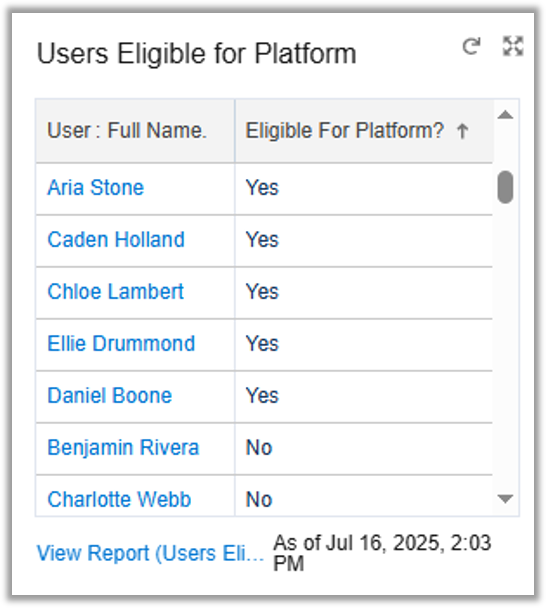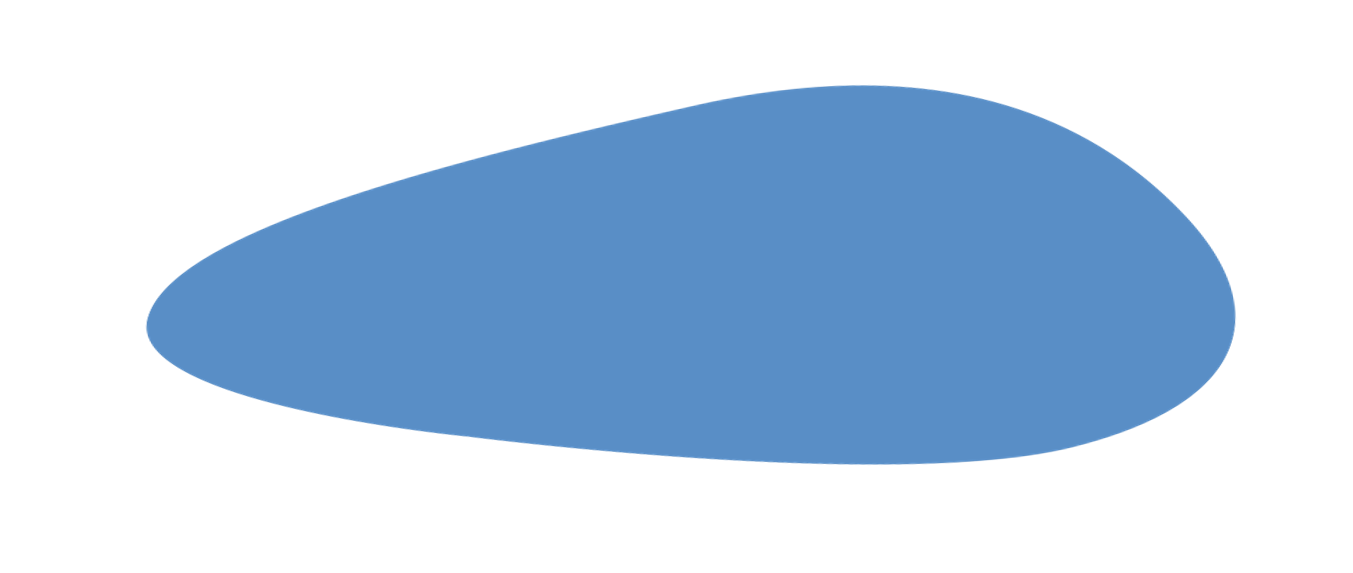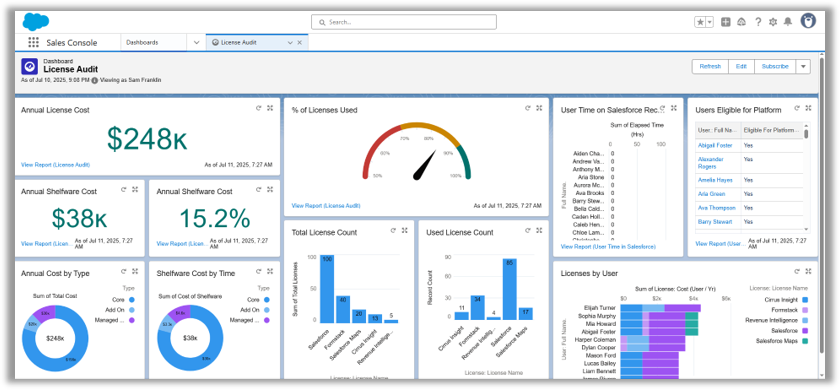Optimize Licenses,
Lower Costs
Most companies overpay for licenses. Era shows you how to save.
Smarter Licensing
Pinpoint Unused Licenses
Era analyzes your metadata and User behavior to surface unused or underutilized licenses.
Cost-Saving Adjustments
See which users can be assigned less expensive licenses — without sacrificing functionality.
Audit Licenses with one click
A single dashboard quantifies shelfware costs and opportunities to cut spend.
It’s easy to buy more licenses
It’s hard to know which licenses to cut
Easy Savings
Install in minutes
No change to workflows
No user training
Average 20–30% savings
Switching a User’s license in Salesforce is Easy.